Download and Install Fortnite on Your Computer
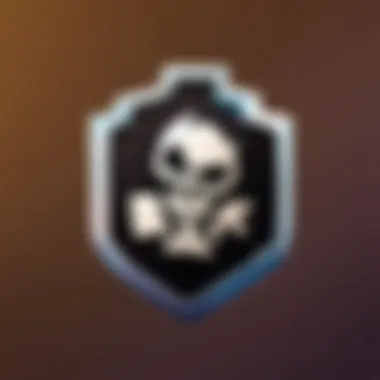

Intro
Fortnite continues to capture attention in the gaming world. Its blend of creativity, competition, and constant updates keeps players engaged. This guide will help you understand how to download and install Fortnite on your computer.
Latest Fortnite Updates
The landscape of Fortnite is always shifting. New updates bring changes that affect gameplay, strategies, and player experience. Staying aware of these changes is crucial for all players.
Overview of recent updates in the game
Recent updates have introduced various features, mechanics, and fixes. Key updates often include new skins, weapons, and gameplay modes. Following the official Fortnite channels, and community forums like Reddit can help players remain informed about the latest developments.
Patch notes breakdown
Every patch comes with detailed notes outlining the changes made. Here is a quick breakdown of what to expect in recent patch updates:
- New weapon adjustments
- Balancing changes for existing items
- Bug fixes that enhance performance
Analysis of new features or changes
What do these updates mean for you? Analyzing these features can give you a competitive edge. Knowing which weapons are stronger or how to exploit new mechanics can change your approach in matches.
Fortnite Tips and Strategies
Navigating Fortnite's fast-paced environment can be challenging. Having the right tips can improve both enjoyment and performance.
Tips for beginners
If you are new to Fortnite, consider these initial strategies:
- Familiarize yourself with controls and mechanics in the tutorial mode.
- Land in less crowded areas to gather resources safely.
- Practice building in creative mode.
Advanced strategies for experienced players
For those who have played for some time, delve deeper:
- Focus on sound. Good audio awareness can help in tracking opponents.
- Learn phase-shift techniques to outmaneuver enemies.
- Adapt your loadout based on squads and solo play.
Building tactics guide
Building is a central part of Fortnite. Efficient building techniques can be a game changer. Practice speed-building, and learn how to shoot while building to maximize your defense.
Fortnite Weapon and Item Reviews
The weapons and items in Fortnite are diverse and impactful. Knowing which ones to use is essential.
Evaluation of new weapons/items
Each season offers new weapons that can change the meta. Assess performance, damage rates, and availability when planning your loadout.
Comparison of different loadout options
Choosing the right combination of weapons matters:
- Assault Rifles for mid-range accuracy
- Sniper Rifles for long-range engagements
- Shotguns for close combat
Recommended combinations for different play styles
Tailor loadouts to your playstyle. If you prefer aggressive play, prioritize short-range weapons and mobility items. For defensive players, consider building tools coupled with long-range weapons.
Fortnite Community Highlights
The Fortnite community is creative and driven. Engage with fellow players, share experiences, and celebrate the talents within the community.
Creative mode showcases
Players regularly create astounding worlds in Creative mode. Checking out these creations can inspire new strategies and even spark collaborations.
Fan art and cosplay features
Art and cosplay celebrate the game in unique ways. Many talented fans transform their favorite characters into stunning representations, showcasing their dedication.
Developer interviews and insights
Sometimes, the best insights come directly from the source. Developer interviews shed light on future updates or overall game philosophy.
Regular updates ensure that Fortnite remains relevant and exciting for gamers of all skill levels.
Engaging with these aspects, from gameplay updates to community creations, ensures that players can continuously enjoy and get better at Fortnite. This guide should serve you well as you navigate your Fortnite journey.
Prelims


Downloading and installing Fortnite on a computer is a crucial process for anyone looking to immerse themselves in this popular battle royale game. This article serves as a comprehensive guide, outlining each step necessary to achieve a smooth installation. The importance of an effective installation cannot be overstated, as it lays the groundwork for a seamless gaming experience.
Fortnite, developed by Epic Games, has captivated a diverse audience, from casual players to competitive gamers. Therefore, understanding how to get the game on your computer is not just about installation. It's about accessing a vast world of battle and strategy that enhances skills and entertains.
In this guide, key elements will be discussed, including system requirements, platform choices, and troubleshooting tips. Gamers will benefit greatly from understanding these factors, as they play a significant role in ensuring optimal performance and enjoyment of the game.
The chapter's focus is not only on the technical aspects but also on providing insights into how the installation impacts overall gameplay. For example, knowing the minimum and recommended system requirements can prevent potential headaches during installation.
In summary, the importance of a well-executed installation of Fortnite cannot be overlooked. It serves as a gateway to engaging in thrilling matches, coordinating with teammates, and developing strategies to win. Being well-informed about the entire downloading and installation process ensures that gamers can jump into the action without delay.
Understanding Fortnite
To fully grasp how to successfully download and install Fortnite, it is crucial to understand the game itself. Fortnite has become a cultural phenomenon in the gaming industry, known for its dynamic gameplay, engaging aesthetics, and unique blend of construction elements with traditional shooter mechanics. This exciting mix makes it appealing to a wide audience, ranging from casual gamers to professional esports athletes.
Understanding Fortnite also involves recognizing its impact on the gaming community. It fosters social interactions, as players can collaborate or compete in teams, forming a sense of community. Additionally, the game continuously evolves with regular updates and events, which keeps the experience fresh and engaging. Knowledge of these elements enhances player experience and helps one appreciate the game's journey through different seasons.
Overview of the Game
Fortnite is a battle royale game developed by Epic Games. Released in 2017, it gained massive popularity due to its free-to-play model and unique gameplay mechanics. Players, known as "Fortniters", enter a vibrant, cartoonish world where they must gather resources, build structures, and fight to be the last person or team standing. The game's combination of shooting, resource management, and building gives it a distinct edge over other titles in the genre.
In addition to the core battle royale mode, Fortnite includes a creative mode, allowing players to build their own structures and play custom games. This offers a sandbox experience that lets users explore their creativity and share their creations with others. The game's distinctive graphics and lively art style further draw players into its universe, contributing to its widespread appeal.
Game Modes
Fortnite features several modes, each catering to different play styles and preferences:
- Battle Royale: This is the most popular mode, where up to 100 players drop onto an island and fight against one another until only one player or team remains. Players can choose to fight aggressively or adopt a more strategic approach, using the landscape and building mechanics to their advantage.
- Creative Mode: This allows players to unleash their creativity. Users can design their islands, create unique games, and share their content with the community. This mode encourages innovation and showcases the artistic talents of players.
- Save the World: Though less emphasized compared to Battle Royale, this cooperative mode involves players teaming up to combat waves of enemies while completing missions and defending locations. It provides a different gameplay experience, focusing more on PvE (Player versus Environment) elements.
Each mode has its own community and style. Understanding these modes is essential for new players as it helps them decide where to start. Whether one is aiming for casual fun or competitive gameplay, Fortnite offers something for everyone.
System Requirements
Understanding the system requirements for Fortnite is paramount for any gamer aiming to enjoy the game fully. These specifications ensure that your computer can handle the game without issues. As Fortnite is graphically intensive, meeting or exceeding these requirements can greatly enhance your gaming experience. A machine that does not meet the minimum requirements may lead to poor performance, lag, or crashes, all of which detract from gameplay.
Moreover, system requirements exist in two tiers: minimum and recommended. Each tier serves a distinct purpose and caters to different types of players. The minimum requirements allow for the game to run at a basic level, while the recommended specifications enhance graphics and performance for a more enjoyable experience. Choosing the right specifications can mean the difference between a frustrating gaming session and an immersive one.
Minimum Requirements
To run Fortnite, your computer needs to comply with certain minimum requirements. These requirements allow the game to launch and function, albeit not at peak performance. Here are the key specifications:
- Operating System: Windows 7/8/10 64-bit or macOS Mojave 10.14 or later.
- Processor: Core i3-3225 3.3 GHz or equivalent.
- Memory: 4 GB RAM.
- Graphics Card: Intel HD 4000.
- DirectX: Version 11.
- Storage: At least 15 GB of free disk space.
Meeting these minimum requirements will enable you to play Fortnite, but with limited graphical quality and potentially lower frame rates, particularly in demanding scenarios.
Recommended Requirements
For gamers serious about their performance, the recommended requirements elevate your gameplay experience to a new level. These specifications support a smoother gameplay experience, improved visual quality, and faster load times. The recommended specifications are as follows:
- Operating System: Windows 10 64-bit.
- Processor: Intel Core i5-7300U 3.5 GHz or equivalent.
- Memory: 8 GB RAM.
- Graphics Card: NVIDIA GTX 960, AMD R9 280, or equivalent DirectX 11 compatible graphics card.
- DirectX: Version 11.
- Storage: SSD recommended for improved load times.
By aligning your setup with these recommended specifications, you can experience Fortnite at its best. Improved graphics support and higher frame rates provide a competitive edge, particularly in high-pressure situations. To sum up, understanding the system requirements is an essential first step in the journey of getting Fortnite running efficiently on your computer.
Choosing a Platform
Selecting the right platform is a crucial step in the process of downloading and installing Fortnite. The platform affects your gaming experience, system compatibility, and access to updates and support. Furthermore, each platform offers varying features and functionalities that can enhance or limit gameplay. Therefore, understanding the advantages and disadvantages of different platforms helps you make an informed choice.
Epic Games Launcher
The Epic Games Launcher is the primary method for downloading Fortnite. This application serves multiple purposes, including accessing additional games, managing your library, and ensuring you receive timely updates. By using the Epic Games Launcher, you connect directly with the developers. This offers several seamless benefits. You experience faster download speeds since the launcher is optimized for game distribution. Additionally, it simplifies the process of managing game files and updates. The interface is user-friendly, making it easy for gamers of all skill levels to navigate the platform.
One aspect to consider is that the Epic Games Launcher may take up a portion of your system resources while running. Thus, it is advantageous to have a computer that meets specific requirements to maintain optimal performance during gameplay. Ensure your hardware meets these standards to enhance your experience with Fortnite and other titles available on the launcher. Overall, this platform stands out as the most recommended choice for downloading Fortnite.
Other Platforms
While the Epic Games Launcher is widely used, there are alternatives to consider. Fortnite is available on several platforms that cater to different user preferences. For example, players can access Fortnite on gaming consoles such as PlayStation, Xbox, and Nintendo Switch. Each console offers unique features, like exclusive events and controller optimization that can enhance gameplay.
PC gamers can also find Fortnite through the Microsoft Store on Windows systems. This can be a suitable option if you prefer downloading games directly through Windows. Furthermore, certain game distribution platforms like Steam and Battle.net may be setting a foundation for future cross-platform functionality in gaming, though Fortnite is not currently available on these sites.
In addition to consoles and PC options, players on mobile devices can enjoy Fortnite through the iOS and Android versions. This flexibility allows gamers to play on-the-go, albeit with adjusted graphics and controls that differ from the full PC experience.
In summary, when deciding on a platform, consider your gaming habits and the resources available on your device. Whether you choose the Epic Games Launcher or another option, understanding your preferences will enhance your overall experience with Fortnite.
Downloading Fortnite
Downloading Fortnite is a pivotal step for anyone looking to enter the expansive world of this popular game. Understanding the process involves not only the technical steps but also the various elements and benefits associated with it. Engaging with Fortnite starts with a seamless download that sets the stage for an immersive gaming experience. Therefore, grasping how to download the game correctly can drastically enhance user experience, allowing players to engage in their virtual battles without unnecessary interruptions or issues.
Accessing the Epic Games Store
To download Fortnite, first, you need to access the Epic Games Store. This specialized platform serves as the central hub for many games, including Fortnite. To access it, open a web browser and navigate to the official Epic Games website. Here, users will find a link for downloading the Epic Games Launcher. The launcher acts as a gateway to all Epic titles and keeps them updated. This step is crucial, as the Epic Games Store is where Fortnite is primarily distributed, ensuring users have access to the latest versions and updates. Make sure that you are visiting the official website to avoid malicious sites.
Creating an Epic Games Account


Once the Epic Games Launcher is downloaded, the next step is to create an Epic Games account. This account is necessary for playing Fortnite, as it allows players to save their progress, connect with friends, and access multiplayer features. To create an account, open the Epic Games Launcher and click on the "Sign Up" button. Here, users need to provide some essential information, like a valid email address and a password. It is advisable to choose a strong password to ensure account security. After entering the information, a verification email will be sent to confirm the account. This step is critical as it secures the account and validates the user.
Locating Fortnite in the Store
After creating an account, the final part of the download process involves locating Fortnite in the Epic Games Store. Open the launcher and navigate to the store section. A search bar is available for ease of access. Type "Fortnite" in the search bar, and you should see the game appear in the search results. Click on it to go to the game's landing page. Here, you will find various details about the game, including game modes, in-game purchases, and user ratings. If you are ready to proceed, click the "Install" button. This action will begin the full download of Fortnite onto your computer, bringing you one step closer to joining the battle.
"Downloading is just the beginning; installation and setup are where the adventure truly starts."
By understanding these foundational steps, players can confidently advance to downloading Fortnite, setting up their gaming experience effectively. Furthermore, navigating through these processes methodically minimizes errors and enhances the overall experience.
Installation Process
The installation process of Fortnite is a crucial step that determines how smoothly the game will run on your computer. A proper installation ensures that the game files are correctly placed on your system, minimizing potential errors during gameplay. Understanding this process can also help users customize their experience according to their hardware configurations and preferences.
Navigating the Installation Wizard
After downloading Fortnite, the installation wizard opens automatically. This interface guides users through the setup process. Pay attention to the prompts as they will guide you in choosing the right options.
In this stage, you will be asked to accept the End User License Agreement (EULA). This is a standard procedure for most software. It is essential to read these terms, even if they are often lengthy. Make sure to click 'Next' to proceed past this point.
The next part of the wizard will confirm your download settings. It’s a simple layout, but one that requires careful clicking. Do not rush this stage; take time to review the checklist. The installation wizard will also provide a visual indication of the progress through a progress bar.
Customizing Install Location
Choosing where to install Fortnite is an often-overlooked yet significant step. By default, the game installs to the designated Applications folder or a similar directory on your drive. But if you have limited space on your primary drive, consider selecting a different drive with more available storage.
Using a custom install location can enhance performance. For instance:
- Faster load times: Installing on a drive with higher read/write speeds can lead to quicker loading times when starting the game.
- Organized system: Keeping games on a separate drive helps maintain the primary system drive’s space for essential operating files.
To select a custom location, click the browse button in the installation wizard. Navigate to your preferred folder, and confirm your selection.
Starting the Installation
Once you have navigated through the wizard and confirmed your install location, you are ready to start the installation. Click the 'Install' button to commence the process. Here, patience becomes key. The install time varies based on your internet speed and the performance of your computer.
During this time, some systems may need additional software to be installed, like Visual C++ Redistributable, if your system does not have it already. Ensure you allow any required permissions. After finishing the installation, you will receive a prompt.
Important note: Always restart your computer after completing the installation. This can help resolve potential issues that might arise from new software being added to your system.
Remember: A successful installation paves the way for an excellent Fortnite experience. Quality matters in gaming.
Updating the Game
Updating Fortnite is a critical aspect of maintaining an optimal gaming experience. Developers regularly release patches and updates to address performance issues, introduce new content, and fix bugs. Staying current with these updates ensures that players can access the latest features and improvements, enhancing both gameplay and security. Failure to update may result in being unable to access certain game modes or even lead to being kicked from servers.
Checking for Updates
To check for updates in Fortnite, start by opening the Epic Games Launcher. Click on the library section to see the list of your installed games. Look for Fortnite in this list. If an update is available, you will see an option to update alongside the game title. It is recommended to check for updates regularly, especially before starting a gaming session. Updating often ensures that you are not left out of new game features or important fixes.
- Open the Epic Games Launcher.
- Navigate to 'Library'.
- Find Fortnite and check for an update button.
- Click 'Update' if available.
If the launcher does not prompt you about available updates, you can also click on the gear icon next to Fortnite's title to check manually. This feature can be particularly useful if you are experiencing issues during gameplay or if you suspect that an update might resolve them.
Installing Updates
Once you have determined that an update is available, proceed to install it. Click the update button and allow the Epic Games Launcher to download and install the required files. Depending on the size of the update and your internet speed, this process may take a few minutes.
Installing updates promptly can minimize the risk of running into errors or bugs while enjoying the game.
After the download completes, the installation will occur automatically. If you encounter any interruptions during this process, it is advisable to check your internet connection and restart the Launcher if necessary. Installing updates consistently will help you maintain a smooth gaming experience.
In summary, regularly checking for and installing updates is essential for maximizing your Fortnite experience. Keeping the game current not only enhances performance but also ensures you have access to all the latest content and features.
Launching Fortnite
Launching Fortnite is a crucial step in enjoying the game. After you have successfully installed the software, it is time to enter the world of Fortnite. This process is not only about starting the game; it also involves ensuring that everything is set up correctly for an optimal gaming experience. When you launch Fortnite, you gain access to its dynamic gameplay, which includes collaborative experiences and competitive matches. The significance of this phase cannot be understated, as it marks the transition from preparation to actual play.
Accessing the Game
To access Fortnite after installation, first open the Epic Games Launcher. This is the primary platform to launch and manage your games. Upon opening, you will see a list of games you have installed, including Fortnite. Simply click on the Fortnite icon. If the game does not appear, check the installation location you specified earlier. The launcher may take a moment to load game assets, especially after an update or first launch.
Once Fortnite has loaded, you may need to log into your Epic Games account. It is necessary to have an account to access the game, which you created during the installation process. Ensure your credentials are accurate to avoid any login issues. After logging in, the game will proceed to the main menu, and you will be greeted by vibrant graphics and the latest news from the Fortnite community.
Initial Setup and Preferences
The initial setup and preferences allow you to customize your gaming experience before diving into the action. Upon first launch, Fortnite prompts you to adjust settings related to graphics, controls, and audio. Here are some key points to consider during this setup:
- Graphics Settings: Adjust the resolution and quality settings based on your computer's performance. Higher settings provide better visuals but may lead to lower frame rates on less powerful hardware. This balance is crucial for a smoother gameplay experience.
- Control Configuration: Customize your key bindings. Different players have different preferences for control schemes, especially in fast-paced games like Fortnite. Spending time to set up controls can lead to better performance in-game.
- Audio Preferences: Set the audio options to your liking. This includes adjusting music, sound effects, and voice chat volumes. A good audio setup improves overall immersion, especially in a competitive environment.
By paying attention to these preferences, you not only enhance your gaming experience but also prepare yourself for the challenges ahead.


"Customizing your setup can make a significant difference in gameplay. Take the time to adjust settings to suit your style."
As you prepare to launch into the world of Fortnite, understanding these initial steps will ensure that your journey starts on the right foot. Having the game configured to your liking means you can focus on what matters most: the game itself.
Common Installation Issues
When downloading and installing Fortnite, players may encounter various common installation issues. Understanding these problems is crucial because they can hinder the gameplay experience. By addressing these points, gamers can save time and frustration. Therefore, this section covers essential installation errors, their potential causes, and suggested resolutions.
Error Messages During Install
Error messages during installation can be alarming. They usually signal that something is wrong. Common error messages include "Installation Failed" or "Error Code 20018." These can stem from several reasons. For instance, an unstable internet connection or corrupted installation files might trigger these messages. To resolve this, players should check their internet speed and consider restarting the download. If the issue persists, reinstalling the Epic Games Launcher may prove helpful. Running the installer as an administrator can also eliminate access-related errors.
Network Connectivity Issues
Network connectivity issues are another frequent installation hurdle. They can disrupt the download process and result in long delays. Players may encounter problems such as a slow download speed or complete inability to connect to the Epic Games Store. Various factors contribute to these issues. Firewall settings and antivirus software can block the connection. To mitigate this, players should ensure that the necessary exceptions are added to these security programs. Additionally, switching from Wi-Fi to a wired connection often stabilizes the internet. This is especially important for demanding games like Fortnite.
Insufficient Disk Space
Insufficient disk space is a common issue that many gamers overlook. Fortnite requires a significant amount of storage, often over 30 GB. Players attempting to install the game without adequate space will encounter installation errors. To resolve this, users should assess their storage situation. They can do this by opening 'This PC' on Windows or 'Finder' on Mac. Deleting unnecessary files and applications will free up valuable space. Utilizing external storage options can be beneficial as well, particularly if the user frequently installs large games. Ensuring ample disk space not only facilitates the installation process but also improves game performance.
Performance Optimization
In the realm of gaming, particularly for competitive titles like Fortnite, performance optimization is crucial. This process involves tuning your system to achieve the highest possible efficiency and effective gameplay. Ignoring performance optimization can lead to lag, reduced frame rates, and an overall unsatisfactory gaming experience. Users will especially feel the impact when playing a fast-paced game that requires precise timing and rapid reflexes, such as Fortnite.
Many factors contribute to the game's performance on your computer. It is essential to strike the right balance between visual fidelity and processing efficiency. Effective performance optimization can significantly enhance responsiveness, make graphics smoother, and reduce input delays, all of which are vital for excelling in the competitive environment of Fortnite. Furthermore, optimizing settings can prolong the life of your hardware, reducing heat and wear during extensive gameplay sessions.
This section will explore specific strategies to optimize performance, focusing on adjusting graphics settings and managing background applications, ensuring a seamless gaming experience.
Adjusting Graphics Settings
Graphics settings can drastically alter how Fortnite performs on your computer. By finding the right configurations, players can boost frame rates while maintaining decent visual quality. Fortnite allows for a wide range of adjustments, catering to different levels of hardware.
Consider these key adjustments:
- Resolution: Lowering the resolution can improve frame rates significantly. Although this may reduce graphical quality, many players prefer a smoother experience over visual detail, especially in competitive situations.
- Visual Effects: Reducing or disabling effects, such as motion blur, shadows, and post-processing effects, can lead to better performance. These elements, while visually appealing, often consume substantial processing power.
- View Distance: Setting this to a medium or high level can allow players to spot enemies or objects farther away, which is vital for strategic play. However, if performance dips, adjusting this can help maintain a steady frame rate.
- Frame Rate Limit: Setting a limit can help prevent sudden spikes or drops in frame rates, allowing for smoother gameplay.
Each player's ideal settings may vary according to their hardware, so it is beneficial to experiment until the best performance-capable configuration is achieved.
Managing Background Applications
Background applications can impede game performance by consuming system resources that Fortnite relies on. Managing these applications is vital to ensure that the game runs smoothly. Prior to launching the game, close any unnecessary programs running in the background. Here are some typical offenders:
- Web Browsers: These often consume significant CPU and RAM, even with just a single tab open. Closing them before gaming can free up vital system resources.
- Software Updaters: Programs constantly checking for updates can impact performance. Disabling automatic updates or closing these applications during playtime can help.
- Streaming Programs: Applications used for screen recording or streaming can heavily utilize CPU and GPU resources. If streaming is not part of your gaming session, consider shutting them down for the time being.
"A well-optimized system is key for competitive play. Ensure your focus is on the game, not technical hiccups."
By applying these strategies, players can achieve a significant performance boost in Fortnite. Both adjusting graphics settings and managing background applications directly contribute to a more enjoyable gaming experience. With these optimizations in place, users can fully immerse themselves in the game, focusing on strategy and skill rather than technical limitations.
Community and Support Resources
In the entire gaming experience, particularly with a game as expansive as Fortnite, having access to community and support resources is essential. These networks not only enhance gameplay but also serve as lifelines during challenging situations. Players can benefit immensely from these resources through shared knowledge, troubleshooting tips, and social interaction, which can elevate their overall experience.
Official Fortnite Forums
The Official Fortnite Forums are a critical resource for players. These forums provide an organized space where users can engage in discussions related to the game. They offer insights from experienced players, patches information, and updates about new features. It's a tailored environment for asking questions, seeking advice, and finding solutions to common issues.
Here are some specific aspects of the official forums that benefit players:
- Direct Communication with Support: Players can communicate directly with Epic Games support staff. This channel is invaluable for resolving pressing issues related to downloads or gameplay.
- Community Advice: Many experienced players share their tips and strategies, helping newcomers adapt faster.
- Transparency: Official posts inform users about ongoing maintenance or any bugs being addressed, contributing to a smoother gaming experience.
In summary, the Official Fortnite Forums establish a direct connection between players and developers, facilitating an ongoing dialogue beneficial for both parties.
Fan Sites and Guides
Beyond the official channels, Fan Sites and Guides serve as a treasure trove of information. These platforms are often created by enthusiasts who strive to share their knowledge and expertise with others in the community. They cover a range of topics from gameplay tactics, character builds, to specific updates that might not be immediately detailed in official documentation.
Utilizing fan sites offers several advantages:
- Detailed Guides: Most fan sites compile extensive guides that break down complex mechanics into understandable segments. This makes it easier for players to grasp advanced strategies.
- Community Generated Content: Players can submit their guides and experiences, ensuring a diverse range of information is available.
- Engagement and Events: Many fan sites host community events, including tournaments and challenges, fostering a sense of involvement among players.
"The strength of the Fortnite community lies in shared knowledge and the willingness to support one another across all levels of play."
Ending
In this article, we explored the essential steps to successfully download and install Fortnite on a computer. We covered the system requirements, platform options, and the installation process in detail. Importantly, we also addressed common installation problems and their solutions. This comprehensive guide serves a valuable purpose for both new players and seasoned gamers.
Understanding how to navigate the download and installation process can significantly enhance one’s gaming experience. Players benefit from knowing which system specifications are needed to ensure smooth gameplay. Furthermore, knowing how to optimize performance and troubleshoot possible issues can reduce frustration when launching the game.
By carefully following the provided instructions, users will find themselves well-prepared to dive into the world of Fortnite. The information gathered here not only facilitates a straightforward installation experience but also empowers players with the knowledge that enhances their overall engagement with the game.
Epic Games continues to update Fortnite, ensuring it remains dynamic and exciting. Those who are informed about the installation process and game updates can easily adapt to new content and features.
Overall, the conclusion underscores the significance of being well-informed about downloading and installing Fortnite on a computer. With proper knowledge and guidance, players can fully enjoy the game’s offerings, make the most of their gaming hardware, and connect meaningfully with the wider Fortnite community.
"Knowledge empowers players to make the right choices for a better gaming experience."
By grasping the essentials discussed in this article, gamers can confidently embark on their Fortnite journey.



