Comprehensive Guide to Fixing Fortnite Issues


Intro
Fortnite continues to be one of the most popular battle royale games in the world. However, despite its vibrant community and engaging gameplay, players often face various technical and performance-related issues. Solving these concerns can enhance the gameplay experience significantly. This guide offers detailed solutions to common problems that players encounter.
The focus will include a variety of aspects, from troubleshooting technical glitches to optimizing performance on different platforms. Players will also find information on recovering accounts and understanding game updates. By addressing specific concerns, this guide aims to help both casual gamers and dedicated Fortnite players.
Latest Fortnite Updates
Missing out on the latest updates in Fortnite can lead to confusion and missed opportunities. Developers frequently release updates to improve gameplay, fix bugs, and introduce new features. Staying informed about these changes is essential for mastering the game.
Overview of Recent Updates
Recent updates often include new skins, weapons, and limited-time events. The game's evolving landscape means that players must adapt their strategies accordingly. Checking patch notes and news updates helps players to remain competitive.
Patch Notes Breakdown
Each update comes with patch notes that detail changes implemented during that update. It is vital to understand these notes to grasp how the changes can affect gameplay. Here are some common aspects usually addressed in patch notes:
- Bug fixes: Solutions for known issues that players have reported.
- Gameplay adjustments: Alterations to weapon performance or game mechanics.
- New Content: Introduction of new items or features.
Analysis of New Features or Changes
New features, such as enhanced graphics or additional game modes, can dramatically shift the player experience. For instance, the recent introduction of new weapons may alter loadout strategies. Players should analyze these features to stay ahead and optimize their playstyle.
Fortnite Tips and Strategies
In Fortnite, success relies heavily on strategy and skills. Here are some helpful tips that can assist players at any level.
Tips for Beginners
New players should focus on learning the basic mechanics. Here are essential tips:
- Practice building frequently: Building is critical for defense and offense.
- Land wisely: Choose landing spots away from other players at first to gather resources and loot before engaging in fights.
Advanced Strategies for Experienced Players
Experienced players can refine their tactics by considering these advanced strategies:
- Material management: Keep track of necessary resources for building.
- High ground advantage: Always seek the high ground in combat for better visibility and defense.
Building Tactics Guide
Building techniques can often mean the difference between elimination and victory. Learning efficient building tactics, like ramp rushing, can provide significant tactical advantages.
The End
Overall, addressing Fortnite issues requires vigilance and knowledge. By staying updated on the latest changes and adopting effective strategies, players can enhance their gaming experience. This guide aims to equip Fortnite enthusiasts with the tools they need for success.
Understanding Fortnite's Technical Framework
Understanding Fortnite's technical framework is essential for anyone seeking to fully engage with the game. This knowledge helps players grasp the underlying mechanics that dictate gameplay experiences. Recognizing how the game operates can significantly improve troubleshooting skills when issues arise.
Fortnite is built on the Unreal Engine, a highly versatile platform that allows for complex graphical rendering and physics calculations. Knowing the engine’s core components can aid in understanding why certain technical errors occur. Players will benefit from identifying how these components interact and potentially lead to glitches or performance drops.
Players should also consider how frequent updates to Fortnite impact its technical framework. These updates can introduce new features but may also unintentionally create new bugs or instability in the game. Being aware of the inherent uncertainties with ongoing development can help players manage expectations regarding gameplay continuity.
In summary, a deep comprehension of Fortnite's technical framework serves to enrich the player's experience and reduce frustration with the game.
Core Components of Fortnite's Engine
Fortnite's engine is a sophisticated arrangement of various components. The core of this framework is centered around graphics rendering, network connectivity, and game physics. Each of these components plays a unique role that contributes to the overall experience.
- Graphics Rendering: This aspect determines how the visuals are displayed on your screen. Fortnite uses advanced technologies to ensure a vibrant and dynamic visual experience. Players notice this especially in the detailed environments and character models. However, problems like frame rate drops can stem from this component.
- Network Connectivity: This is crucial for a seamless multiplayer experience. Fortnite's global servers are designed to handle large numbers of players. Connection drops or lags can hinder gameplay and are often traced back to this component. The architecture of the network influences responsiveness and overall stability.
- Game Physics: The physics engine governs how objects interact within the game. Whether it is building structures or collisions during gameplay, realistic physics are foundational to an engaging user experience. Issues in this area can cause bizarre in-game phenomena or prevent actions from executing properly.
Common Technical Errors and Their Origin
Amidst the beautiful graphics and dynamic gameplay, players often encounter technical issues. Understanding the origins of these errors can help in finely targeting solutions.
Lag Issues: Lag is often the most noticeable problem players face. It usually originates from a poor internet connection, server overload, or high ping times. Solutions often involve optimizing network settings or changing servers if available.
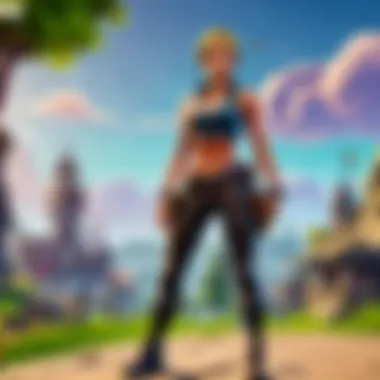

Crashes: Game crashes can be frustrating and often result from conflicts between the game and players' hardware. Insufficient system resources, outdated drivers, or incompatibilities with other software can lead to sudden crashes during gameplay.
Graphical Glitches: These can range from texture issues to object misalignment. Many graphical problems arise following an update or new installation. They can sometimes be resolved by adjusting graphics settings or ensuring that hardware drivers are up to date.
By dissecting these common issues and their origins, players can better prepare themselves for resolving technical challenges and ultimately enhancing their Fortnite experience.
Identifying Gameplay Issues
In the realm of Fortnite, gameplay issues can severely hinder a player's experience. Recognizing and addressing these problems quickly is crucial. Various factors contribute to these gameplay issues, from network inconsistencies to graphical errors. Failing to address these issues may result in frustration during play, possibly affecting performance, enjoyment, and even competitive standing. By identifying these problems early, players can take steps to mitigate their impact.
Lag and Connectivity Problems
Lag is a common yet frustrating issue among Fortnite players. It often results from network instability, which can stem from multiple sources:
- Poor Internet Connection: An unreliable connection will manifest as lag. Players should regularly check their internet speed using tools like Speedtest.net.
- Network Congestion: During peak hours, many users on the same network can slow down performance. Reducing the number of devices connected can help alleviate this.
- Distance from Game Server: Players far from the server location may experience higher ping rates, leading to delays in gameplay.
Troubleshooting these issues begins with a simple test of connectivity. Players should consider restarting their modem and router, which often resolves temporary lag issues. Additionally, connecting directly via Ethernet cable instead of Wi-Fi can improve stability and reduce lag.
If these methods do not resolve the lag, switching to different servers within the game settings may provide a better connection experience.
Graphics Glitches and Visual Bugs
Graphics glitches and visual bugs can significantly disrupt the immersion Fortnite offers. Several common problems include:
- Textures Not Loading: Sometimes, players may notice that textures fail to render correctly. Ensuring that hardware drivers are up to date can mitigate this issue.
- Odd Character Models: Players may observe unusual character behaviors or distorted visuals. Reduced graphical settings can alleviate pressure on the hardware.
- Screen Flickering: This can occur due to hardware compatibility issues or outdated drivers. Keeping both the graphics card and the game client updated is essential.
To address graphical issues, players should first check their device's graphics settings. Ensuring that resolutions and graphical options are not set higher than what the hardware can handle is critical. Additionally, clearing the cache of the game may resolve minor visual bugs.
It's essential to keep the game's client up to date, as each patch may contain fixes for previous visual bugs. Following the official Fortnite channels for announcements is advisable.
By understanding how to identify gameplay issues, players can take proactive measures to enhance their experience. Being aware of possible causes allows for timely resolutions, ensuring the game runs smoothly.
Repairing Connection Issues
Repairing connection issues is crucial for an enjoyable Fortnite experience. Players often encounter disconnections or lag, impacting their gameplay performance. Addressing these issues ensures a smoother experience, potentially leading to better rankings in competitive play. Moreover, resolving connectivity problems can save frustration and allow gamers to focus on strategy and skill rather than technical hindrances.
Testing Your Internet Connection
The first step in resolving connection issues is testing your internet connection. A reliable internet connection is essential for any online game. Slow internet speeds can lead to lag, while frequent disconnections may result from network congestion or inadequate bandwidth.
To check your connection:
- Use an online speed test. Websites like Speedtest provide quick and accurate readings of your upload and download speeds.
- Check for packet loss. Tools like PingTest can help identify lost packets, which may cause game lag.
- Assess your ping. Lower ping results indicate a quicker response time, essential for a smooth gaming experience.
If your speed test shows poor results, consider troubleshooting your connection by restarting your modem or router. If you are connected via Wi-Fi, a wired connection is often more stable, so consider using an Ethernet cable to connect directly to your router.
"A strong and stable internet connection is the backbone of a successful Fortnite session."
Switching Servers for Optimal Performance
Sometimes, the server you are connected to can cause significant gameplay issues. Choosing the right server can drastically improve connectivity and overall gaming experience. Fortnite allows players to switch servers based on geographic location, which can reduce latency and enhance performance.
To switch servers effectively, follow these steps:
- From the main menu, go into the settings.
- Locate the matchmaking region option.
- Select a server closer to your physical location. This usually reduces lag and improves game speed.
Players may also want to avoid peak usage times when many gamers are online. Testing different servers can help in finding the most stable option for your location. Keep in mind that some servers may experience higher traffic, leading to connectivity challenges.
Enhancing Game Performance
Enhancing game performance in Fortnite is essential for improving overall gameplay experience. Performance directly impacts how well a player can react to in-game situations. A smooth performance can mean the difference between a victory or failure in competitive play. Players must consider various factors that influence performance, such as graphics settings and frame rates. This section focuses on these elements and provides actionable insights.
Optimizing Graphics Settings
Optimizing graphics settings is a crucial step for increasing the game's performance. Each player’s hardware capabilities will vary, affecting how they should configure their settings. High-end systems may run Fortnite at maximum settings without issues, while mid-range or lower-end systems might need adjustments for smooth gameplay. Here are some specific settings to consider:
- Resolution: If your system struggles, lowering the resolution can drastically improve performance.
- View Distance: Setting view distance to medium or low can relieve some strain on the system.
- Shadows: Disabling shadows can significantly boost frame rates without sacrificing much visual quality.
- Anti-aliasing: Reducing or turning off anti-aliasing can help smooth out edges without a big cost to performance.
These adjustments allow players to maintain playable frame rates while ensuring visually acceptable graphics.
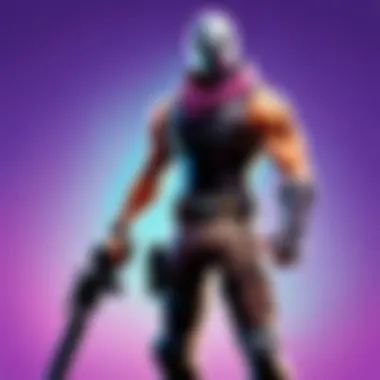

Adjusting Frame Rate and Resolution
The frame rate is vital for competitive gaming. A higher frame rate offers smoother visuals and responsiveness, which are critical for skilled players. The right resolution settings can also aid this goal. Here’s how to adjust both:
- Frame Rate: Players can set a frame rate limit in the game's settings. This limit can help ensure consistent performance. A target of at least 60 FPS is advisable.
- Resolution Settings: Most players achieve a better balance by using a resolution of 1920 x 1080 but downscaling to 1600 x 900 can help if issues arise.
Consistent frame rates ensure every movement is captured precisely, preventing frustrating delays in crucial moments.
In summary, by carefully optimizing graphics settings and adjusting frame rates, players can enhance their Fortnite experience, leading to better performance in gameplay. Taking the time to assess these factors will enable players to enjoy a more fluid and responsive gaming environment.
Troubleshooting Account-Related Issues
Account-related issues can create significant barriers to enjoying Fortnite. Players face various challenges, from compromised accounts to linking accounts across different platforms. Understanding these issues is crucial because they not only inhibit gameplay but can also affect players’ investments in the game, such as skins, items, and progress. Addressing these issues helps to ensure a seamless gaming experience and allows players to focus on strategy and fun rather than technical problems.
Recovering a Compromised Account
A compromised account can lead to loss of access, game items, and personal information. This problem is becoming more common as online security threats increase. Recovery steps are vital to safeguard a player's investment.
- Check Email Security: Begin by securing your email. Change your password and enable two-factor authentication.
- Initiate Account Recovery: Reach out to Epic Games via their support channels. Ensure you provide all necessary information for them to verify your identity. Details such as account creation date, last purchases, and associated email can assist in the process.
- Follow Security Recommendations: Once you reclaim your account, follow recommended security practices. This can include using a unique password for gaming accounts and enabling account alerts for unusual activity.
"Taking proactive security measures can save you from future frustrations regarding account issues."
Handling PlayStation and Xbox Account Linking
Linking accounts across platforms can enhance the gaming experience by allowing players to access their achievements regardless of where they play. However, issues can arise, causing interruptions. Knowing how to manage these links is essential.
- Linking Process: Ensure you are signed in to your Epic Games account. Navigate to the account linking section and select the appropriate platform, followed by the prompts.
- Troubleshoot Errors: If the linking fails, check if your console accounts are already tied to another Epic account. Unlink those accounts if necessary to proceed.
- Account Synchronization: Once linked, allow some time for progress and purchases to sync. This can sometimes take a few minutes to several hours.
- Contact Support: If problems persist, reach out to Epic Games support with specifics on what error messages you are encountering.
Addressing these account-related issues directly enhances overall gameplay by ensuring you have access to your profile on any platform. Thorough understanding and prompt action are crucial in maintaining your Fortnite experience.
Managing In-Game Purchases
Managing in-game purchases is a pivotal aspect of the Fortnite experience, as it directly affects both gameplay enjoyment and financial satisfaction. Players often invest significant time and money into acquiring various skins, items, and other enhancements that add to their overall gaming aesthetics. Understanding how to navigate issues related to these purchases is vital for a seamless experience. This section addresses common challenges, provides solutions, and outlines important considerations regarding in-game transactions.
Resolving Unfulfilled Skins and Items
A frequent problem players encounter is the unfulfilled delivery of skins and items after making purchases. This can happen for a variety of reasons. Foremost, it is essential to ensure that the transaction was completed successfully. If the payment went through but the items are not appearing in the inventory, players should follow these steps:
- Check Purchase History: Always verify that the transaction is reflected in your purchase history. Go to the relevant platform’s account page (like Xbox or PlayStation) to confirm the transaction.
- Restart the Game: Simple but often effective. Restart Fortnite to update the inventory.
- Verify Account Linking: Ensure that accounts are correctly linked, especially for cross-platform purchases. Unlinked accounts may lead to items not being correctly attributed to your gameplay.
- Contact Support: If the above steps don’t solve the issue, reach out to Epic Games Support. When doing so, provide them with relevant details such as transaction IDs, platform, and any other specific information that could expedite the resolution.
Players should also be aware that purchase delays can occasionally occur due to server load or other technical issues, so patience may be required.
Understanding Refund Policies
Another key aspect of managing in-game purchases concerns the understanding of refund policies. Epic Games has specific rules regarding refunds of items or currency purchased in Fortnite. Knowing these policies helps players make informed decisions about their purchases.
- Eligibility: Refunds are generally available for items purchased in the last 30 days. However, certain items may be ineligible, notably those that fall under special offers or seasonal events.
- Method of Refunds: Refunds are typically credited back to the original payment method used. This process may take several days to complete.
- Refund Token: Players are given a limited number of refund tokens. Once a token is used, it cannot be recovered, so consider the necessity of a refund carefully.
It is crucial to read the most current Epic Games’ Refund Policy, as conditions may change. For any clarification, it’s often beneficial to explore community discussions on platforms such as Reddit or Epic Games forums.
"Being well-informed about refund policies and troubleshooting unfulfilled purchases can substantially improve your Fortnite experience."
In summary, managing in-game purchases requires awareness of processes related to unfulfilled items and refund policies. By knowing how to address these issues effectively, players can enhance their gameplay experience while confidently investing in their gaming journey.
Keeping Up with Game Updates
Staying informed about updates in Fortnite has become crucial for players who want to maintain their competitive edge. Epic Games continuously refines the game. They introduce patches that can drastically alter gameplay. As a player, it is essential to understand these changes to enhance your gaming experience. Knowing about recent game updates helps you adapt to new mechanics, settings, and items. It also enables you to avoid running into issues that other players might face due to not updating their game.
Patch Notes and Their Importance
Patch notes are vital documents released by Epic Games during updates. They provide detailed information about new features, bug fixes, and balancing changes. Players should read them thoroughly. This knowledge can guide player strategies. For example, if a weapon has been nerfed, players should rethink their approach in-game. Furthermore, new features often require players to learn new skills or tactics. Here's why patch notes matter:
- Awareness of Changes: Knowing what has changed can help players adjust their strategies promptly.
- Competitive Advantage: Being the first to adapt to updates can lead to better performance in matches.
- Identification of Bugs: Players can find out if there are known issues affecting gameplay, which they might not notice otherwise.
Always check the patch notes after an update. Ignoring them can lead to poor performance and frustration.
Preparing for Major Updates
Major updates in Fortnite often accompany significant shifts in gameplay mechanics and introduce new content. These updates can change the landscape of the game. Preparation is crucial. To prepare for major updates, players should:


- Backup Your Settings: Before major updates, save your configuration settings to avoid losing them.
- Watch Developer Updates: Following Epic Games on social media can keep players informed of upcoming changes.
- Engage with the Community: Forums, like the ones on Reddit, are excellent for gathering information and community reactions to updates.
- Practice with New Features: Spend time in creative mode to practice any new mechanics or items introduced in the update.
By keeping abreast of these updates and understanding the patch notes, players can ensure they remain competitive. This knowledge allows for a stronger grasp of Fortnite’s evolving environment and prepares players for challenges ahead.
Community Support and Resources
In any online gaming environment, community support serves as a critical linchpin for players. In Fortnite, where gameplay can be unpredictable and technical issues arise frequently, the resources available through community engagement are invaluable. Players share insights, troubleshoot common challenges, and provide emotional support. This enhances the gaming experience for everyone involved.
The benefits of community support extend beyond mere problem-solving. Engaging with community forums and discussions can lead to valuable connections with fellow players. These interactions often encourage knowledge sharing on various topics including gameplay strategies and updates on known issues. Additionally, community feedback can prompt developers like Epic Games to implement changes or fixes based on the collective voices of users. Therefore, cultivating an active presence in community-driven platforms is essential for any serious Fortnite player.
Utilizing Fortnite Forums and Discussions
Fortnite forums and platforms for discussions are crucial for gathering information and advice. Websites like Reddit host dedicated Fortnite subreddits, which allow users to post queries, share experiences, or find solutions to their issues. Each posting often receives responses from seasoned players who offer their insights based on personal experiences.
When using forums, players should:
- Search through previous posts. Many common issues have well-documented solutions.
- Engage respectfully. Constructive dialogues make it easier to find solutions.
- Contribute back. Sharing solved problems can help others facing similar issues.
Overall, forums are gold mines of information that enhance understanding of the game and its recurring problems.
Following Content Creators for Tips
Content creators are influential in the Fortnite community. They provide a wealth of knowledge, from gameplay tutorials to insights on fixing common issues. On platforms like YouTube and Twitch, creators often discuss new patches, strategies for optimizing performance, and share personal solutions to glitches.
Engaging with these creators brings several advantages:
- Real-Time Updates: Many content creators provide immediate responses to game updates, discussing changes and fixes.
- Visual Learning: Tutorials found in video format can often clarify complicated solutions in ways that text cannot.
- Diverse Perspectives: Different creators offer unique solutions or strategies that may resonate with various play styles.
Following a range of creators can help players cultivate a comprehensive understanding of the game environment. Through these channels, players can continually refine their skills and troubleshoot effectively, ensuring their game stays enjoyable.
"Community engagement is not just a support system; it is a pathway to becoming a better player."
Future Developments in Fortnite
Understanding future developments in Fortnite is necessary for players who seek to stay ahead of the curve. The gaming landscape changes rapidly, and so does Fortnite. Anticipating future features can inform players about potential strategies, enhance their gameplay and provide insight into what to expect when updates arrive. Moreover, keeping abreast of these developments can mitigate the frustration associated with unexpected changes or glitches that often accompany new patches or features.
Anticipating New Features and Fixes
Epic Games regularly releases new features and fixes, enhancing the overall gameplay experience. Players should be prepared for changes that can add new dynamics to the game. Potential new features often include:
- New Weapons: Epic frequently introduces new weapon types, which can shift the meta.
- Map Changes: Updates may modify existing map areas or add new ones to keep the game fresh.
- Game Modes: Limited-time modes are a staple, offering different gameplay experiences.
- Bug Fixes: Regular updates aim to resolve known issues, improving stability.
Such developments are crucial because they affect gameplay directly. Players invested in the game need to adapt quickly to stay competitive. Thus, following channels like the official Fortnite Twitter, Reddit forums, and community pages becomes essential.
In addition, content creators often share valuable insights on upcoming features and trends based on leaks or developer announcements. Engaging with these sources helps players gain an understanding of how new content might impact their gameplay.
Understanding Epic Games' Approach to Feedback
Epic Games places significant emphasis on player feedback. This feedback loop is vital, ensuring the game evolves according to the community's needs. Players can offer their thoughts through forums, social media, and in-game reports. Notably, listening to the community helps them identify popular gameplay issues and requested features, which is key to prioritizing updates.
"Player feedback is not just encouraged, it guides many development decisions."
Some key elements of this approach include:
- Surveys and Polls: Regular surveys about gameplay experience provide essential data.
- Patch Notes: Highlight how player feedback has been integrated into updates, establishing transparency.
- Updates in Response to Issues: Quick fixes for bugs often result from reported issues by players.
Overall, understanding this process allows players to recognize that their voices can influence the development of Fortnite. This engagement fosters a sense of community, enhancing the overall enjoyment of the game.
Epilogue: Navigating Fortnite Challenges
Understanding how to overcome obstacles in Fortnite can greatly enhance the gaming experience. This article has summarized vital fixes and presented best practices for addressing common issues players face. By knowing where to seek solutions and how to implement them, players can navigate challenges more effectively.
As we highlighted, the problems in Fortnite range from connectivity issues to account management and performance optimization. Each element is crucial because players need a stable and enjoyable environment to fully immerse themselves in the game. Troubleshooting steps provided in this guide emphasize a systematic approach, empowering players to resolve problems swiftly.
Key points to remember include:
- Identifying the issue quickly: Many players can waste time without pinpointing the problem. Relying on systematic diagnostics can save valuable gaming time.
- Implementing fixes: Whether updating settings or managing accounts, knowing the steps to fix specific problems transforms frustrations into smoother gameplay.
- Staying informed: Keeping up with community resources and official updates helps players adapt to changes and new features.
Ultimately, dealing with Fortnite challenges is about efficient problem-solving and proactive strategies to improve gameplay. By summarizing key fixes and best practices, this article serves not only as a reference but also as a tool designed to foster a more enjoyable gaming experience.
Embracing the challenges in Fortnite requires knowledge, adaptability, and persistence to fully enjoy the game.
Summarizing Key Fixes and Best Practices
- Optimize your graphics settings to find the perfect balance between performance and visual quality.
- Always test your internet connection prior to gameplay to avoid surprises mid-game.
- Recovering compromised accounts must be a priority; enact strong passwords and utilize Two-Factor Authentication.
- Anticipate updates by following patch notes and adjust your game strategy accordingly.
By adjusting these factors, players can significantly reduce disruptions and elevate their overall game experiences in Fortnite. Regularly applying these practices will help maintain an edge in gameplay and deliver an enriching adventure in the world of Fortnite.



