Accessing Fortnite on PC: A Comprehensive Guide


Intro
Fortnite has rapidly become a household name in the gaming community. With its mix of fast-paced action and strategic building, it appeals to a wide array of players. If you're one of the many looking to dive into this colorful world on your PC, you're in the right place. This guide walks you through accessing Fortnite, ensuring you have the information you need to get started and optimize your gaming experience.
Latest Fortnite Updates
Overview of Recent Updates in the Game
Staying up-to-date with Fortnite's latest updates is essential for players who want to keep their gameplay fresh. The developers regularly tweak and enhance the game to deliver better experiences. Just in the past month, we saw the addition of new skins and a host of exciting events in the Battle Royale mode. Each season brings a bounty of content, keeping players on their toes.
Patch Notes Breakdown
Those patch notes can feel overwhelming, but they hold the key to understanding the changes that come with every update. Here's a synopsis:
- New weapons: The introduction of a semi-automatic rifle adds a different tactical layer to combat.
- Map changes: Several locations received aesthetic overhauls and new points of interest.
- Bug fixes: An essential part of updates; fixes improve performance and player experience significantly.
Analysis of New Features or Changes
With every update, Fortnite introduces features that can shift gameplay dramatically. In the latest chapter, new mechanics allow for enhanced mobility, like zip lines in various locations. These changes make it crucial for players to adapt quickly to remain competitive.
Fortnite Tips and Strategies
Tips for Beginners
If you're diving into Fortnite for the first time, here are a few essential tips to keep in mind:
- Land smart: Choose less popular areas to gather loot without immediate threats.
- Build quickly: Practice building walls and ramps; it can mean the difference between winning and losing.
- Loot thoroughly: Scavenge every chest and building; resources are key.
Advanced Strategies for Experienced Players
For those seasoned players looking to elevate their game:
- High ground is king: Always aim to secure the high ground; it's a strategic advantage in battles.
- Use sound as a weapon: Pay attention to audio cues, whether it be footsteps or glider sounds, to outmaneuver opponents.
Building Tactics Guide
Building isn't just about erecting structures; it’s about strategy. Mastering techniques like 90s (rotating up and around quickly) and tunneling can grant you significant advantages in frantic end-game scenarios.
Fortnite Community Highlights
Creative Mode Showcases
Fortnite's Creative mode allows players to unleash their imagination. Many gamers create mini-games and unique experiences. The community often shares their creations, showcasing potential skills and offering new challenges.
Fan Art and Cosplay Features
A vibrant community thrives off fan art and cosplay efforts. Social media platforms showcase stunning tributes to characters from Fortnite, reflecting dedication and talent.
Developer Interviews and Insights
Players enjoy learning more about the minds behind their favorite game. Developer interviews shed light on game design processes, challenges faced, and future aspirations for Fortnite.
End
Navigating the world of Fortnite on a PC comes with its challenges and triumphs. As you download the game and begin your journey, use this guide as a reference point to elevate your experience. For those who tread these pixelated paths, a wealth of strategies and insights awaits if you are willing to delve deeper.
Prelude to Fortnite on PC
Fortnite has evolved into more than just a game; it's become a cultural phenomenon capturing the imagination of players around the world. Accessing Fortnite on PC is not just about launching the game—it's about experiencing everything it has to offer in its most engaging form. Playing on a personal computer allows for superior graphics, reduced lag, and a tailor-made control scheme that consoles simply can't match. As such, understanding the nuances of Fortnite on PC can open up a whole new world of gaming experiences.
Overview of Fortnite
Fortnite is a battle royale game developed by Epic Games that launched in 2017. With its vibrant graphics and engaging gameplay mechanics, it quickly gained a massive following. Players jump onto an island, gather resources, build structures, and battle it out until only one player or team remains. The game boasts multiple modes, including Battle Royale, Creative, and Save the World, offering diverse gameplay for different player preferences.
Not merely a shooting game, Fortnite incorporates building mechanics, which introduces a strategic element often absent in similar titles. Every match is a blend of strategy, action, and survival, making it an ever-evolving entity.
Significance of Playing on PC
Opting to play Fortnite on PC comes with a set of unique advantages. Firstly, the hardware capabilities of a gaming PC far exceed those of standard gaming consoles. This enables stunning graphics and smooth gameplay, enriching the visual experience significantly. Consider the following benefits of a PC setup:
- Customization: Players can adjust keybindings, graphics settings, and even use hardware enhancements like better headsets or monitors.
- Control Flexibility: Many players find that keyboard and mouse controls provide better accuracy compared to a controller, especially for building and aiming.
- Performance Enhancements: More powerful components reduce latency. This means less lag during those critical moments in a match, where every split second counts.
- Modding and Community Content: On PC, players can engage with mods and custom maps, something limited on consoles.
As players continue to raise the bar with their creativity and strategies, those on PC often find themselves at the forefront, benefiting from an active community that constantly challenges the status quo. In short, accessing Fortnite on PC embodies the pursuit of optimal gameplay, and for many, it's a significant part of what makes the game fun.
System Requirements for Fortnite
Understanding the system requirements for Fortnite is crucial for any player looking to dive into the game on a PC. It acts as a yardstick that helps players assess whether their current setup can handle the diverse demands of the game. Meeting specific hardware specifications not only ensures smooth gameplay but also enhances the overall gaming experience. Without the adequate hardware, players might find themselves facing frustrating performance issues or even an inability to launch the game altogether.
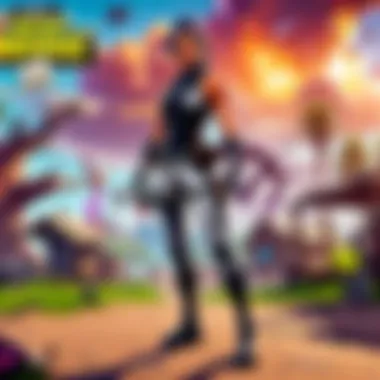

Minimum System Requirements
To get started with Fortnite, players need to know the minimum system requirements. This is the baseline that Epic Games has set, which allows the game to run but may not provide an optimal experience. The following are the essential specs:
- OS: Windows 7/8/10 64-bit or Mac OS Mojave
- Processor: Intel Core i3-3225 @ 3.3 GHz or AMD equivalent
- Memory: 4 GB RAM
- Graphics: Intel HD 4000 or AMD Radeon Vega 8
- DirectX: Version 11
- Network: Broadband Internet connection
- Storage: At least 15 GB of free disk space
These requirements mean players may run Fortnite on lower-end PCs, but expect a lot of compromises. Frame rates might be choppy, and textures could look grainy. Still, for a new player just wanting to experience the game, these requirements could suffice.
Recommended System Requirements
On the flip side, to fully enjoy all that Fortnite has to offer—like fluid visuals and snappy performance—players should ideally look towards the recommended system requirements. These specs will make a world of difference in the way the game runs. They include:
- OS: Windows 10 64-bit
- Processor: Intel Core i5-7300U @ 3.5 GHz or AMD Ryzen 3 3300U
- Memory: 8 GB RAM
- Graphics: NVIDIA GTX 960, AMD R9 280, or equivalent DirectX 11 GPU
- DirectX: Version 11
- Network: Broadband Internet connection
- Storage: 15 GB of free disk space
Opting for these specifications will grant players a smoother gaming experience, as well as make a significant difference in graphics quality, load times, and overall responsiveness.
Impact of Hardware on Gameplay
The impact of hardware on gameplay cannot be overstated. It's an element that directly correlates with the experience on screen. What many may not realize is that having a setup that meets or exceeds the recommended requirements can drastically elevate performance. Here's why:
- Frame Rates: A higher-end GPU and CPU will deliver far better frame rates, which is critical in a fast-paced game like Fortnite where split-second decisions make all the difference.
- Visual Fidelity: Better hardware allows for higher quality textures and settings, rendering a visually appealing environment that not only looks better but can also provide practical benefits, like spotting enemies from a distance more easily.
- Loading Times: Faster processors and SSDs mean quicker game loading times, ultimately giving players more time in the game rather than staring at loading screens.
"In gaming, your hardware is your lifeline. It defines how you connect to the game world and the experiences you have within it."
Players who understand and invest in good hardware often find themselves engaged in battles more effectively, delighting in smoother interactions and fewer bugs and glitches. In this way, understanding system requirements not only prepares players for gameplay but also helps in maximizing their enjoyment in Fortnite.
Methods to Download Fortnite
Downloading Fortnite is a crucial step in accessing this popular game on your PC. This part of the guide outlines the multiple avenues you can take to get your hands on the game effectively and safely. Each method has its own distinct advantages and considerations, so it’s important to be informed about them. Whether you’re a newbie or an experienced player, knowing how to download Fortnite ensures that you start on the right foot and avoid hurdles that could hinder your gameplay.
Epic Games Store
The most straightforward way to download Fortnite is through the Epic Games Store. This platform not only hosts Fortnite but also provides a seamless installation and update process that is user-friendly.
- Create an Epic Games account - It's simple enough to set up; just head over to the Epic Games Store, and follow the instructions to make an account, if you don’t have one already.
- Download the Epic Games Launcher - Once your account is set, you're gonna want to download the launcher. It’s a small file that sets up everything you need.
- Sign In - With your account ready, sign in on the Launcher.
- Locate Fortnite - Use the search bar or browse through the catalog until you find Fortnite.
- Click ‘Install’ - Once you’re on the game page, hit that big, friendly 'Install' button.
- Launch the Game - After the installation completes, you can start playing right from the launcher.
The Epic Games Store regularly offers promotions and free content, making it the best choice for many players.
Alternative Platforms
If for any reason the Epic Games Store isn't your cup of tea, there are alternative platforms where you might find Fortnite available. However, it’s vital to choose well, as not all sources are trustworthy:
- Steam: Though Fortnite isn’t directly available on Steam, you can find other Epic titles here, but accessing the game is still through the Epic platform.
- Game Clients like Discord: Sometimes, you can access Fortnite download links through gaming communities on Discord. Just be cautious to ensure that any links are legitimate.
Keep in mind that while these alternative sources exist, the safest and most reliable method remains the Epic Games Store.
Downloading from Official Sources
When it comes to downloading Fortnite, the paramount guidance is to always use official sources.
- Official Epic Games Website: Whether you’re installing for the first time or updating an existing setup, the best bet is to go straight to the Epic Games website.
- Avoiding Unauthorized Sources: While browsing the internet, you might stumble upon suspicious sites claiming to offer downloads of Fortnite. Steering clear of these is crucial as they might provide outdated, corrupted files, or, at worst, malware that could compromise your PC's security.
Important: Always ensure that you’re downloading the game from an official source. It’s the best way to protect your device and ensure a smooth gaming experience.
Installing Fortnite on PC
Installing Fortnite on your PC is more than just a simple process of clicking a button and waiting. It is an essential gateway into the vibrant world of gaming that Fortnite offers. A proper installation sets the stage for smooth gameplay and an enjoyable experience. You may feel it's just getting a game onto your system, but it's about creating the right environment for the battle royale experience, nurturing your competitive edge as you enter thrilling matches against others.
Installation Steps
To install Fortnite on your PC, follow these steps:
- Download the Epic Games Launcher: Start by visiting the Epic Games website. This launcher is your main hub for accessing Fortnite and other Epic games. You won't get very far without this.
- Install the Launcher: After downloading, locate the installer and run it. You might have to give permission for the software to make changes to your device.
- Create or Log in to Your Epic Account: If you don’t already have an Epic Games account, you’ll need to create one. This account is crucial for accessing your game, tracking progress, and more. It can be tempting to skip this, but don't—it's important for your future gameplay.
- Search for Fortnite: Once the launcher is up and running, click on the store tab, and search for Fortnite in the search bar.
- Initiate Download: After finding Fortnite, you will see an option to download it. Click on it, and the download should start.
- Install the Game: Once the download completes, follow the on-screen prompts to install the game. Keep an eye out for relevant notifications that may require your attention.
- Launch Fortnite: After installation, you can launch the game directly from the Epic Games Launcher. Enjoy the ride!
Common Installation Issues
When installing Fortnite, some hiccups might arise. Here are commonly encountered problems and how to tackle them:
- Slow Download Speeds: If your download is moving slower than molasses in January, ensure that other applications aren’t hogging your bandwidth. Close any unnecessary applications that might be using the internet.
- Insufficient Disk Space: Sometimes the old saying holds true: “You can’t squeeze blood from a turnip.” If your disk space is tight, try removing some unused files or programs.
- Launcher Crashing: If the Epic Games Launcher is crashing, this could be hardware related. An update to your graphics drivers might be the solution. Don’t hesitate to tackle that.
- Firewall Restrictions: Occasionally, your firewall might feel like a bouncer at a club, preventing Fortnite from starting. Check your firewall settings and ensure that the Epic Games Launcher is allowed through.
"The best way to avoid issues is to stay prepared and informed. Knowing potential pitfalls can make you set to conquer them even before they come up."
By being aware of these common pitfalls and taking appropriate measures, you can facilitate a smoother installation process. Having Fortnite up and running is your first step towards engaging in its dynamic world and pursuing your gaming aspirations.
Optimizing Fortnite Performance on PC
When it comes to playing Fortnite on a PC, performance can be the make-or-break factor for an immersive gaming experience. A smooth and responsive gameplay not only enhances the player's enjoyment but also can influence competitive outcomes, especially for those who are serious about their gaming. Lagging graphics, stuttering frames, or prolonged loading times can lead to frustration and potentially ruin the experience. Thus, optimizing Fortnite's performance is a crucial aspect of accessing the game effectively.
Graphics Settings Adjustment
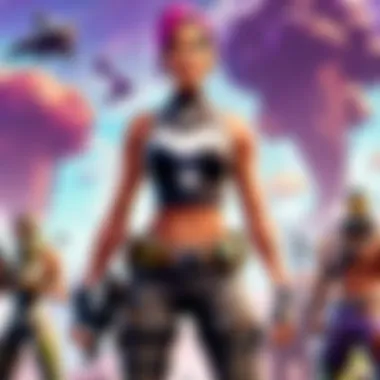

One of the primary methods to enhance the performance of Fortnite on a PC is through thoughtful graphics settings adjustment. This involves tweaking various options to find the right balance between visual fidelity and gameplay smoothness. For example, lowering the resolution can significantly boost frame rates, although it may come at the cost of clarity in visual detail.
Here’s a breakdown of common graphical settings that can be adjusted:
- Resolution: Setting it lower can increase frame rates, but try not to go too low to avoid pixelation.
- Texture Quality: Medium to low settings can reduce the load on the GPU.
- Shadows: These can be a drain on performance; consider switching them off or setting them to a low value.
- View Distance: While it's tempting to max this out, a moderate setting can prevent performance dips without losing critical views of opponents.
Each of these adjustments can help in creating a snappier overall experience. Always remember that what works best can vary by hardware, so trial and error may play a major role in finding that sweet spot.
Reducing Lag and Latency
Lag can be particularly vexing during a fast-paced match, where every millisecond counts. High ping and latency issues can result from poor internet connection or server overloads, ruining your chances of securing that Victory Royale.
To mitigate these issues, consider:
- Wired Connections: Using an ethernet cable over Wi-Fi can offer a more stable connection. Wi-Fi signals can be inconsistent, leading to latency spikes.
- Close Background Applications: Programs consuming bandwidth can cause lag. Closing unnecessary apps can help maintain a cleaner bandwidth funnel while gaming.
- Server Selection: Sometimes, simply switching to a less crowded or closer server can help lower pings significantly. Keep an eye on the server status.
Keep in mind that minor adjustments to your network setup can lead to noticeable improvements in your gaming experience, ensuring every action executed in the game translates seamlessly to on-screen action.
Enhancing Frame Rates
Frame rates—or the number of images displayed per second—are crucial for smooth gameplay. A higher frame rate translates to more fluid movements, which is essential for competitive players. If you're finding that your frame rates are on the low side, several things can be tried:
- Hardware Upgrades: If you’re using older components, investing in a better GPU or adding RAM can make a world of difference.
- Background Processes: Regularly monitor and manage the applications running in the background of your PC. Closing unnecessary ones can free up valuable system resources, thus letting Fortnite take center stage.
- Using Performance Mode: Fortnite offers a performance mode that specifically helps players optimize for faster frame rates. Enabling this version can provide benefits if you're running a less powerful system.
By keeping an eye on these factors and making necessary adjustments, you can enjoy a smoother, more responsive experience in Fortnite, allowing for improved gameplay and enhanced agility during those crucial moments when it counts the most.
Account Management for Fortnite
Proper account management for Fortnite ensures a smoother gaming experience and allows players to enjoy all features this immensely popular game offers. It's not just about having a login – various components nurture a secure and enjoyable environment for users. Understanding how to effectively manage your account can unlock a raft of benefits, from seamless cross-platform play to heightened security for personal data.
Creating an Epic Games Account
To begin your Fortnite journey, creating an Epic Games account is your first step. This account serves as your digital identity in the Fortnite universe, connecting your gaming activities across devices and platforms. The registration process is fairly straightforward: visit the Epic Games website, click on the "Sign Up" button, then follow the prompts to enter your email and set a password. You might also opt to link your social media accounts like Facebook, allowing for a quicker log-in in the future.
Benefits of having an Epic Games account:
- Synchronizes game data across multiple devices
- Access to exclusive in-game content and updates
- A better experience in community features like friends lists and matchmaking
In this way, ensuring your Epic Games account is active and well-managed could be the ticket to enjoying Fortnite's myriad features efficiently.
Linking Accounts Across Devices
Fortnite stands out in its cross-platform capabilities, allowing players to jump between PC, consoles, and mobile devices. Linking accounts across these platforms means you can access your progress anywhere you play. This process involves navigating to your Epic Games account settings and associating your other gaming accounts, like PlayStation Network or Xbox Live.
Here’s how to link your accounts effectively:
- Log in to your Epic Games account.
- Go to the "Connections" section in the account settings.
- Select the platforms you want to link and follow the authentication steps.
By linking your accounts, you ensure that all your skins, V-Bucks, and stats are available regardless of the device you choose to play on, enhancing your gaming flexibility.
Account Security Measures
As the saying goes, better safe than sorry. Securing your Epic Games account is crucial, especially considering the valuable game content and profile statistics stored within. Employing robust security measures can help safeguard your account from unauthorized access. Here are some effective strategies:
- Enable Two-Factor Authentication (2FA): This adds an extra layer of security. Whenever you log in from a new device, a verification code will be sent to your mobile device or email.
- Use a Strong Password: Avoid using easily guessed passwords. Instead, create a unique combination of letters, numbers, and symbols.
- Regularly Monitor Account Activity: Keep an eye on your account’s login history. If you spot any suspicious activity, change your password immediately.
Implementing these security measures not only protects your account but also ensures that your gaming experience remains uninterrupted.
Remember: Keeping your account secure is as vital as mastering your game skills. Don't overlook it!
Game Modes Available on PC
Understanding the available game modes in Fortnite on PC not only enhances your gaming experience but also taps into the different aspects of competition and creativity that the game provides. Each mode is aimed at different player types and preferences, making it essential for every player to explore them. Below, we dive deep into the three principal modes: Battle Royale, Creative, and Save the World.
Battle Royale Mode
Battle Royale is, without a doubt, the crown jewel of what Fortnite offers. This mode pits you against 99 other players in a fierce race to be the last one standing. You could think of it like a game of survival where skils and strategy are key. Players parachute onto an island, collect weapons, and eliminate opponents while avoiding getting too cozy with the ever-shrinking storm circle.
Aside from being a thrilling experience, Battle Royale fosters cooperation among squads. If you're playing with friends, communication becomes pivotal. Working together can turn the tide of battle; sharing loot and reviving fallen comrades can mean the difference between victory and defeat.
"In Fortnite's Battle Royale, every match is a new chance to adapt and overcome, making each moment truly unique!"
Another aspect that merits attention is the frequent updates and limited-time events that keep the mode fresh. Epic Games regularly introduces new gameplay mechanics, weapons, and map changes that make it feel like an entirely new game often. This dynamic quality keeps gamers engaged and returning for more.
Creative Mode
Creative Mode offers an entirely different flavor of gameplay. It's where the only limit is your imagination. Here, you are granted a personal island where you can design everything from simple structures to complex mini-games. Players can build freely and utilize a wide array of tools to craft experiences tailored to their preferences.


This mode serves as a playground for creators. From race tracks to elaborate obstacle courses, the possibilities are endless. Creative also allows you to share your islands with friends and the wider community. It's a chance to showcase your creativity and even earn recognition. Many players have transitioned from mere gamers to influential creators because of this mode.
Moreover, Creative Mode is an excellent platform to refine your skills. You can practice building techniques, aim precision, and other gameplay elements in a stress-free environment. It provides a unique opportunity to nurture your talents without the pressures present in competitive modes.
Save the World Mode
Save the World presents a different challenge altogether. This cooperative mode blends elements of tower defense and combat, setting you up against hordes of zombie-like creatures known as Husks. Your objective is to complete missions, gather resources, and build defenses to secure and protect your bases.
What’s fascinating about Save the World is the progression system. Players can level up their characters, unlocking new heroes and abilities along the way. The mode encourages collaboration as players must work in teams to tackle challenges that would be impossible alone. Team strategies become crucial, as you’ll need to communicate which roles to play, like builders, fighters, or resource gatherers.
Additionally, Save the World includes a story-driven narrative that often gets overlooked. The plot unfolds through various missions and offers a deeper insight into the Fortnite universe, filled with quirky characters and lore elements.
In summary, regardless of what mode you dive into, Fortnite on PC presents varied gameplay experiences. Whether you're looking to climb the leaderboard in Battle Royale, flex your creativity in Creative Mode, or band together with friends in Save the World, there's something for every kind of player. Each mode has unique elements and strengths that enhance the expansive world of Fortnite.
Updates and Patches in Fortnite
Staying in the loop with updates and patches in Fortnite is not just a good practice, but a necessity for anyone serious about their gameplay. This section dives deep into why these updates matter and what they bring to the table for both casual players and competitive gamers.
Changes in the game often come from patches that improve performance or adjust gameplay mechanics. These updates could affect anything from weapon balancing to bug fixes, they can also introduce new content like limited-time events, skins, and gameplay modes. Ignoring these updates can leave you at a disadvantage.
"The only constant in Fortnite is that it’s always evolving. To keep up, you need to embrace the updates."
Regular Update Cycles
Fortnite has set a reputation for its regular update cycles that keep players engaged. Typically, updates drop every couple of weeks, with major patches rolling out at the start of each season. These ensure that new content is constantly flowing and that the game remains dynamic.
- Weekly Updates: These are often smaller in scope, focusing on fixing immediate bugs or balance issues.
- Seasonal Updates: These are significant, introducing new themes, mechanics, and game modes. They often come with seasonal patches that overhaul aspects of the game.
Players should pay attention to the Epic Games blog or their social media for announcements on these updates. They usually come loaded with patch notes detailing what has been changed or added. Keeping an eye on these notes can prepare you for how the game may have shifted since your last login.
Impact of Updates on Gameplay
Whenever a patch is released, it can dramatically shift the gameplay landscape. The impacts can range from minor tweaks to major changes in how the game is played or perceived. Here’s how updates affect Fortnite:
- Weapon Adjustments: Often, the balance of weapons is fine-tuned. For instance, if a particular gun dominates the scene, developers might reduce its damage or alter its accuracy.
- Gameplay Mechanics: New mechanics might be introduced, providing players fresh ways to engage. For example, the introduction of building materials or mobility mechanics can change strategies entirely.
- Bug Fixes: Minor issues that can affect game performance or player experience are often resolved during these updates.
- New Features: Sometimes, updates add new elements that could turn the tides of battle, such as vehicles or environmental changes.
Community and Resources
In the vast universe of Fortnite, the significance of community and resources cannot be overstated. Engaging with fellow players and tapping into external resources enriches the gaming experience, fosters skill development, and enhances comprehension of game mechanics. This section delves into the primary elements of community engagement, valuable websites, and the burgeoning domain of content creation surrounding Fortnite, painting a comprehensive picture for new and veteran players alike.
Online Forums and Communities
The lifeblood of any game often flows through its community. Online forums and communities dedicated to Fortnite offer a space for players to connect, share their experiences, and seek advice. Platforms like Reddit, particularly the r/Fortnite subreddit, serve as bustling hubs where players can discuss strategies, share tips, or get assistance with challenges.
Engagement in these communities provides several benefits:
- Real-time Feedback: When players face a pickle, they can quickly seek advice from others who may have faced similar hurdles.
- Strategy Sharing: Players often share unique tactics or builds that can help others gain an edge.
- Social Connections: The friendships formed in these spaces foster community spirit and shared excitement over in-game victories.
A quote from a seasoned player sums it up well:
"Fortnite isn't just a game; it's a social journey. My best gaming moments have come from teaming up with folks I met online."
Useful Websites and Articles
Beyond the forums, a treasure trove of resources awaits on various websites. These platforms not only provide basic guides but also in-depth analyses of game mechanics, character stats, and event updates.
Some noteworthy resources include:
- Epic Games' Official Site: This should be your first stop for announcements, patch notes, and new content information.
- Fortnite Tracker: For those keen on analyzing their performance, this site offers stats that can reveal areas for improvement.
- Gamepedia and Fandom: These platforms host extensive articles and community-written content, covering everything from lore to strategies.
- YouTube and TikTok: While not traditional websites, video-sharing platforms are invaluable for visual learners. Many creators break down game mechanics, strategies, and current meta trends.
Streaming and Content Creation
In recent years, the realm of Fortnite has exploded into streaming and content creation. Twitch and YouTube serve as prime arenas for players to showcase their skills, engage with audiences, and share their gaming journey.
The advantages of participating in this space include:
- Learning from the Best: Watching skilled players can provide insights into advanced techniques and tricks that may not be apparent through standalone gameplay.
- Building a Personal Brand: Many gamers have turned their passion for playing into successful careers by streaming or creating content around Fortnite. This opens avenues for partnerships and sponsorships, providing a financial incentive for engagement.
- Community Interaction: Streamers often interact live with their viewers, making them feel like part of a larger community, providing a sense of belonging to fans.
In summary, exploring the community and resources available for Fortnite players not only enhances gaming effectiveness but also nurtures social connections and personal growth. Engaging with others and tapping into external resources are powerful strategies that can enrich a player's journey in Fortnite.
The End and Final Thoughts
Navigating the ins and outs of Fortnite on PC is more than just a hobby for many—it’s a gateway into a vibrant gaming universe. As the world of gaming continues to evolve, understanding the nuances of accessing and optimizing Fortnite specifically for PC becomes ever more critical. In this guide, we aimed to lay down a comprehensive framework, assisting new players and seasoned veterans alike.
Summary of Key Points
In the realm of Fortnite, a few pivotal elements stood out. Firstly, the system requirements serve as the foundation; knowing what your hardware can handle ensures that you’re not stepping into the game with a half-baked setup. This segues seamlessly into the download and installation process, as having a reliable platform like the Epic Games Store simplifies this experience considerably.
When it comes to gameplay experience itself, optimization tips cannot be ignored. Adjusting graphics settings caters not just to personal preference but also to performance, ensuring smooth play and reduced lag. Furthermore, managing your Epic Games account, linking it with other devices, and employing security measures rounds out your experience, making it safer and more enjoyable. As such, these elements form the backbone of what every player should be conversant with.
Future of Fortnite on PC
Looking ahead, Fortnite shows no signs of slowing down. With continual updates and patches from Epic Games, there’s a buzzing anticipation regarding what features might come next. Enhanced graphics and possibly new game modes could breathe fresh life into the title. Moreover, the community forums and content creation avenues are growing at an exponential rate. This not only means more resources for players but also diverse perspectives to enrich gaming strategies. The digital landscape is shifting, and the onus is on players to adapt, innovate, and rise to these new challenges.
"Fortnite is not just a game; it's a platform for creative expression and competitive spirit."



